- Step 1. copy 2 php files(config.php, dbConnect.php) copy 2 folders (stripe & stripe-php), 1 zip (payment.sql.zip) file, 1 sql(temp_cart.sql) file to your website(root) folder
- Step 2. goto localhost/phpmyadmin & import "temp_data.sql" to your 'shop' database(file given on the shared folder)
- Step 3. goto localhost/phpmyadmin & import payment.sql.zip to your 'shop' database(file given on the shared folder) (there is an example below)
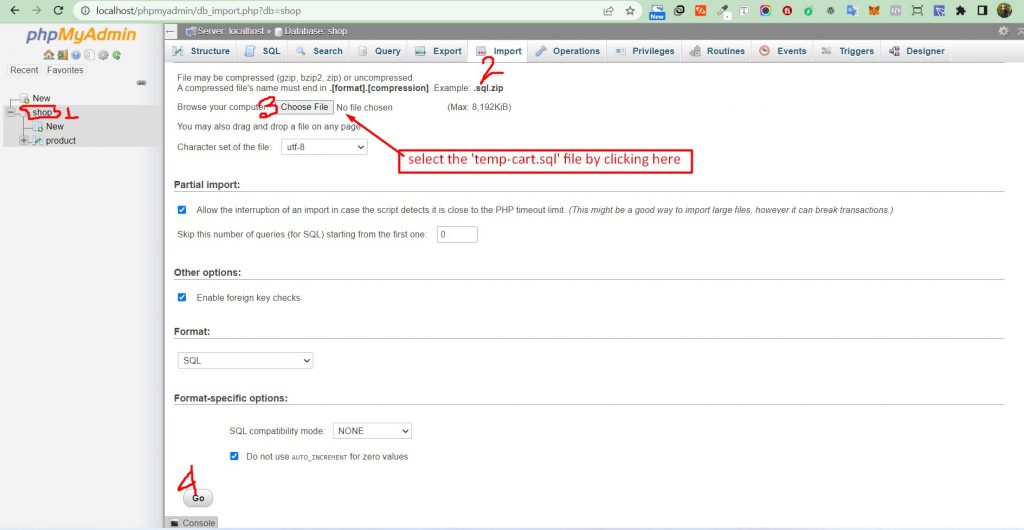
- Step 4. open 'stripe' folder, you will get 'config.php' file. Open it & change 'yourwebsitename' word to your website name. http://localhost/your website name/stripe/success.php
- Step 5. copy the code below & paste the code to your product page on top part
<?php
//===============add to cart===============
if(isset($_GET['add_to_cart']))
{
$cp_id=$_GET['cp_id'];
$cp_price = $_GET['cp_price'];
$cu_id = $_GET['cu_id'];
$qty = $_GET['qty'];
print_r($_GET);
$query="INSERT INTO temp_cart(qty,cp_price,cu_id,cp_product_id)values('$qty','$cp_price','$cu_id','$cp_id')";
$data=mysqli_query($con,$query);
if($data){
echo "done";
}
}
?>
- Step 6. paste the code to your product page where you want to see it
<form action="" method="get">
<p>QTY</p>
<input type="number" name="qty">
<input type="hidden" name="cp_id" value="<?php echo $result['p_id'];?>">
<input type="hidden" name="p_id" value="<?php echo $result['p_id'];?>">
<input type="hidden" name="cp_price" value="<?php echo $result['p_price'];?>">
<input type="hidden" name="cu_id" value="<?php echo $_SERVER['REMOTE_ADDR'];?>">
<br>
<input type="submit" name="add_to_cart" class ="add-cart-btn" value="add to cart">
</form>
- Step 7. Make a page cart.php & paste the code below on your cart page on the top section(before the html code start)
<?php
$ip=$_SERVER['REMOTE_ADDR'];
$con=mysqli_connect("localhost","root","","shop");
$query="select * from temp_cart where cu_id='$ip'";
$data=mysqli_query($con,$query);
//=======================delete=====
if(isset($_GET['btndelete']))
{
$query="DELETE FROM temp_cart where cp_id='$_GET[did]' ";
if (mysqli_query($con, $query)) {
echo "Record deleted successfully";
} else {
echo "Error deleting record: " . mysqli_error($con);
}
}
?>
- Step 8. copy the code below & paste it where you want to see the cart data in the 'cart.php' page
<table border="1px" width="100%">
<tr>
<th> cp_product_id</th>
<th>cp_price </th>
<th> Qty</th>
<th> Total price</th>
<th> Action</th>
</tr>
<?php
$amount1=0;
$user=0;
while($result= mysqli_fetch_assoc($data)){
?>
<tr>
<td> <?php echo $result["cp_product_id"];?></td>
<td> <?php echo $result["cp_price"];?> </td>
<td> <?php echo $result["qty"];?></td>
<td> <?php $amount=$result["qty"]* $result["cp_price"]; echo $amount;?></td>
<td> <a href="?btndelete=del&did=<?php echo $result["cp_id"];?>"> <?php echo $result["cp_id"];?> Delete</a></td>
</tr>
<?php
$amount1+=$amount;
echo $user= $result["cp_id"];
} ?>
<tr>
<td colspan="3"> Total Price </td>
<td colspan="2"><?php echo $amount1;?> </td>
</tr>
</table>
<a href="stripe/index.php?user=<?php echo $user;?>&amount=<?php echo $amount1;?>"> pay </a>
- Step 9. link the cart.php to your website menu
Stripe Test Card link
For those who face errors: Code to remove(hide) error: (Paste it in datacodes.php file)
<?php error_reporting (E_ALL ^ E_NOTICE); ?>
